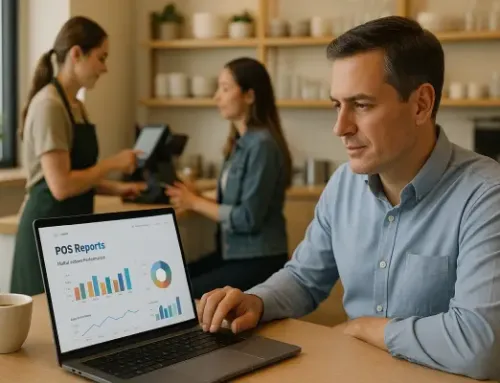Have Questions? Let’s Talk!
Rolling out a new POS system can feel like a big step forward, until you hit that first busy shift and the staff isn’t quite sure what button to press.
You invested in better tech to make things easier and faster, not to cause frustration or long lines at the register. But without the right training, even the best POS system can slow everything down.
The good news? You don’t have to choose between getting your team up to speed and keeping service running smoothly.
In this post, we’ll show you how to train your staff the smart way so they feel confident, your operations stay efficient, and your customers never notice a bump.
Why Proper Training Matters
A new POS system can do a lot, but only if your team knows how to use it confidently and correctly. Good training isn’t just about pushing buttons. It’s about helping your staff feel prepared, supported, and in control during every shift.
Here’s what solid training delivers:
Skipping or rushing training might seem like a shortcut, but it usually leads to more stress, more support calls, and more lost time. And in a busy environment, that adds up fast.
The Mistake Most Businesses Make
When it comes to training staff on a new POS system, most businesses make the same mistake: they treat it like an afterthought.
They assume team members will pick it up as they go. They rely on a few quick videos. Or worse, they schedule training during peak hours, right when everyone’s focus should be on customers.
Here’s what we see happen all the time:
Training during a live shift
There’s nothing like learning under pressure, right? Except when it leads to long ticket times, frustrated customers, and stressed-out staff.
No real plan
Businesses launch the system without a clear schedule, a point person, or any follow-up strategy.
Generic materials only
Videos and guides can help, but they’re not enough by themselves. Most team members need hands-on experience to really learn the system.
Assuming one session is enough
A single walk-through won’t stick, especially for newer employees or more complex features like splitting checks or processing refunds.
The result? Even the best POS system ends up causing friction instead of solving it.
But with the right approach, training doesn’t have to be disruptive or overwhelming.
Steps to Train Staff Without Disrupting Operations
Training your team doesn’t have to mean shutting down service or squeezing it into an already packed schedule. With a little planning, you can get everyone up to speed while keeping your business running smoothly.
Here’s how:
Good training doesn’t just teach; it builds confidence and trust.
And when your team feels supported, your service never misses a beat.
Use Real-World Scenarios
The fastest way to get your team comfortable with a new POS system is to make the training feel real. Don’t just walk through the basics, show them how the system handles the situations they deal with every day.
Here’s what that looks like:
The goal isn’t perfection – it’s comfort.
By focusing on familiar, real-world tasks, you help your team build muscle memory and reduce stress when the system goes live.
Involve Your POS Support Team
You don’t have to go it alone. One of the most underused resources during a POS rollout is your support team and they can make a big difference in how smoothly things go.
Here’s how to bring them into the process:
Support shouldn’t end at install day.
By keeping your POS partner involved, you get expert backup when and where your team needs it most.
What to Watch for During the First Week
The first week after launching a new POS system is where training and real-world use collide. It’s also when your team needs the most support, even if the install went smoothly.
Here’s what to keep an eye on:
Training doesn’t stop at launch.
Monitoring and adjusting in real time makes sure your investment pays off and your service keeps running smoothly.
Make Training a Culture, Not an Afterthought
Training shouldn’t be something you do once and check off a list. The best-performing teams treat it as an ongoing part of their culture, something that evolves as systems, menus, and staff change.
When your team knows that training is built into your operations, not just something that happens during a crisis, they’re more open, confident, and prepared.
Here’s the truth: no POS system is going to run itself. But with the right plan, the right support, and a little patience, your staff can master it without missing a beat.
Invest in training, and you’re not just setting your team up for success, you’re protecting your service, your reputation, and your bottom line.
Let’s Elevate Your Business Together
We’re here to help you navigate the latest trends, adopt innovative solutions, and tackle your biggest challenges. Whether you’re exploring POS systems, managed IT services, or website design, our experts are ready to provide tailored guidance for your business.
Fill out the form below to schedule your free consultation. Let’s create a solution that works for you.