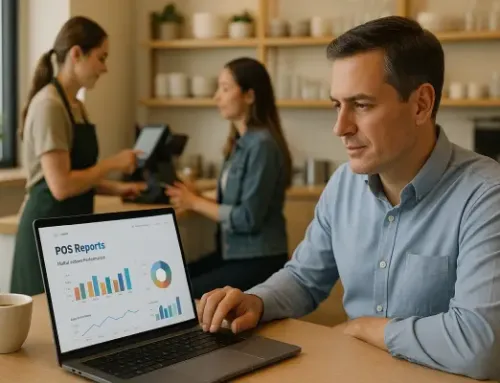Have Questions? Let’s Talk!
Your POS system is more than just a cash register, it’s a treasure trove of data about your business. From sales trends to staffing efficiency, the information it collects can help you make smarter, faster decisions. The problem? Many business owners are drowning in reports they don’t have time to interpret, while the metrics that actually move the needle get overlooked.
Whether you run a restaurant, retail store, or service-based business, focusing on the right POS reports can uncover opportunities to boost profits, cut waste, and improve operations. The key is knowing which ones matter most—and how to use them.
At SORA Partners, we help hospitality-driven businesses not just set up their POS systems, but truly leverage them. Here are the five reports worth your attention, and how they can help you make better business decisions every day.
1. Sales Summary Report
If you only run one POS report on a regular basis, make it this one. The Sales Summary Report is your high-level snapshot of how your business is performing over a specific period.
A good sales summary will show you:
Why it matters
This report reveals trends you can act on immediately. For example:
- If sales spike on Friday nights, you can staff accordingly and plan promotions.
- If average ticket size is trending down, it may be time to revisit upselling strategies or menu pricing.
For hospitality and retail businesses, the sales summary isn’t just a scorecard; it’s the starting point for making informed decisions about staffing, marketing, and inventory.
Platform specific information
On the Toast POS system, you can access the Toast POS sales summary by choosing it from your Quick Actions, or going to Reports > Sales.
On the Square POS system, you can access the Square POS sales summary under Reports from your Dashboard.
2. Product Mix Report
Also called a menu mix or item sales report, the Product Mix Report shows exactly which items are selling, and which ones aren’t pulling their weight.
A typical product mix report will tell you:
Why it matters
Your POS data can uncover surprising truths about your offerings. You might find that a low-cost item drives a lot of repeat business or that a high-cost dish rarely sells enough to justify keeping it.
For restaurants, this insight fuels menu engineering, shifting the layout, pricing, and promotions to highlight profitable items. In retail, it guides purchasing decisions, markdown strategies, and merchandising plans.
Platform specific information
On the Toast POS system, you can access the Toast POS product mix report by looking under Reports > Menu.
On the Square POS system, there are three separate product reports under Reports > Sales to look at item, category, and modifier sales.
When you focus on what your customers actually buy, you can maximize profit margins, reduce waste, and make smarter inventory choices.
3. Labor Cost Report
Your team is one of your biggest investments and one of your biggest expenses. The Labor Cost Report helps you keep staffing efficient without sacrificing service quality.
A strong labor cost report will show you:
Why it matters
In hospitality and retail, overstaffing cuts into profits, while understaffing hurts customer experience. By comparing labor costs against sales data, you can:
- Identify peak times when you need more hands on deck.
- Spot shifts where payroll is too high relative to revenue.
- Adjust scheduling to match demand patterns revealed in your Sales Summary Report.
When used consistently, the Labor Cost Report ensures you’re staffing strategically, balancing efficiency with exceptional service.
Platform specific information
On the Toast POS system, this report is called the Labor Cost Breakdown report.
On the Square POS system, this is called the Labor vs. Sales report.
4. Inventory Report
Inventory isn’t just about what’s on the shelves, it’s about controlling costs, reducing waste, and making sure your best-sellers are always in stock. The Inventory Report gives you a clear picture of what you have, what you’ve sold, and what you need to order.
A strong inventory report will track:
Why it matters
Without accurate inventory data, you risk two costly problems:
- Over-ordering, which ties up cash in slow-moving stock or leads to waste.
- Under-ordering, which leaves you out of high-demand items and frustrates customers.
For restaurants, this means tighter control over food costs and less waste. For retail, it helps you keep the right mix of products on hand while freeing up cash flow. By syncing your inventory report with your Sales Summary and Product Mix reports, you can order smarter and keep your most profitable items moving.
Platform specific information
On the Toast POS system, Toast provides inventory reports for their Retail version, but for its Restaurant version, tracking inventory requires a third-party integration like Restaurant 365 or MarketMan.
On the Square POS system, several inventory reports are offered, such as the inventory variance report, the aging inventory report, and the sell-through report.
5. Discount & Void Report
Discounts, comps, and voids are a normal part of doing business, but when they happen too often or without clear patterns, they can signal deeper issues. The Discount & Void Report helps you keep a close eye on these transactions.
A typical report will show:
Why it matters
- Spotting potential theft or abuse – Unexplained patterns of discounts or voids from certain employees or shifts may need investigation.
- Identifying training gaps – Frequent voids could indicate that staff need more training on the POS system or ordering process.
- Evaluating promotions – Tracking discount use helps you see if special offers are driving sales or just cutting into profits.
For hospitality and retail businesses, this report is about more than just loss prevention, it’s a tool for refining processes, improving staff performance, and ensuring every discount serves a strategic purpose.
Platform specific information
The Toast POS system provides a variety of Cash and Loss Management reports for this purpose including:
- Voided orders report
- Discounted items report
- and even the ability to track discounts in your Shift review summary
The Square POS system offers separate discount, comp, and void reports.
Your POS system is one of the most powerful tools in your business, but only if you use it to guide your decisions. By focusing on the five key reports we discussed, you can uncover insights that directly impact profitability, efficiency, and customer satisfaction.
These reports don’t just show you what happened; they help you understand why it happened and what to do next. When you track them consistently, you can spot trends early, fix problems before they grow, and make smarter, data-driven decisions every day.
At SORA Partners, we help hospitality, retail, and service-based businesses get the most from their POS systems. From setup and training to ongoing support and reporting best practices, we make sure your technology works for you, not the other way around.
Ready to unlock the full potential of your POS system?
📞 Call us at (310) 734-2572 or schedule a free POS optimization review session today.
Let’s Elevate Your Business Together
We’re here to help you navigate the latest trends, adopt innovative solutions, and tackle your biggest challenges. Whether you’re exploring POS systems, managed IT services, or website design, our experts are ready to provide tailored guidance for your business.
Fill out the form below to schedule your free consultation. Let’s create a solution that works for you.