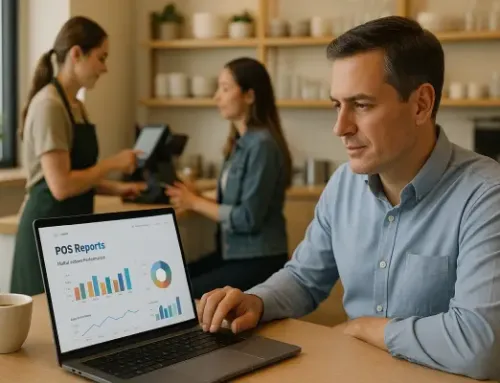- Planning Is What Turns POS Systems into Success Stories
- Why POS Project Planning Matters (and Gets Overlooked)
- Set Clear Goals for Your POS Implementation
- Choose the Right Team (And Define Roles Early)
- Map Out Key Dates, Milestones, and Deadlines
- Take Inventory of Existing Systems and Processes
- Final Pre-Launch Checklist
- A Solid Plan Makes a Smooth Rollout Possible
- Related Posts
Have Questions? Let’s Talk!
Planning Is What Turns POS Systems into Success Stories
You’ve chosen a new POS system…now what?
Too often, businesses treat POS implementation like a hardware drop-off and hope everything just works out. But the truth is, the success of your POS system depends heavily on how well you plan the project before anything is installed.
From inventory tracking and reporting to customer experience and staff adoption, a well-executed point-of-sale rollout can streamline operations and unlock real value. But only if you lay the right foundation first.
In this guide, we’ll walk through what should happen before your POS goes live, so you can avoid common delays, stay aligned as a team, and launch with confidence.
Whether you’re setting up your first system or upgrading across multiple locations, here’s how to make your POS project run smoothly from day one.
Why POS Project Planning Matters (and Gets Overlooked)
The moment a new POS system is ordered, most businesses shift into “go” mode, focused on install dates, hardware deliveries, and training schedules. But without a clear plan, those final steps often get messy fast.
Here’s what happens when project planning is skipped or rushed:
The reality? POS systems touch nearly every part of your business, from the front counter to back-office operations. That means planning isn’t optional. It’s essential.
A thoughtful preparation phase helps you:
Bottom line: A POS system might be new technology, but it still needs an old-school project plan to succeed.
Set Clear Goals for Your POS Implementation
Before you think about hardware or training, start with this question:
What do you want your POS system to help your business achieve?
Too many businesses install a new system just because their old one is outdated, not because they’ve identified what they want to improve. But a POS rollout without clear goals is like opening a restaurant without a menu. You might get it running, but it won’t be aligned with what success looks like.
Here are some examples of strong, outcome-driven POS goals:
Pro tip: Make sure you separate your must-haves from your nice-to-haves. It’s easy to get sidetracked by shiny features, but clear goals help keep your project focused.
Choose the Right Team (And Define Roles Early)
Even if your POS system seems simple, the implementation process involves a lot of moving parts: hardware delivery, vendor coordination, staff training, process updates, and launch-day support. The only way to keep it from turning into a free-for-all? Assign clear roles early in the project.
Whether you’re a solo operator or part of a larger group, someone needs to own the rollout.
Here’s who you need on your internal team (even if it’s just one person wearing multiple hats):
Tip: Even if you’re a small team, assigning these roles (and writing them down) helps prevent confusion and keeps the process moving forward.
Map Out Key Dates, Milestones, and Deadlines
A new POS system doesn’t just show up and magically work—it needs a timeline. And that timeline needs to reflect more than just your installation date.
Many businesses fall into the trap of focusing only on launch day, skipping all the preparation it takes to get there. But a well-structured timeline helps you: coordinate vendors and delivery, prep your team, reduce downtime, and avoid last-minute surprises.
Here’s what a basic POS project timeline might include:
Tip: Build in buffer time between major steps, especially around holidays, weekends, or high-volume service periods. Flexibility = fewer surprises.
Take Inventory of Existing Systems and Processes
Before you roll out your new POS system, it’s essential to know exactly what you’re replacing or integrating with. Too many businesses skip this step, leading to delays, missing data, or broken workflows once the new system is live.
Start with a simple audit of what’s currently in place.
Pro tip: If you’re working with a POS vendor or IT support partner, sharing this inventory early helps them tailor the setup and migration process to your real-world needs.
Final Pre-Launch Checklist
You’ve planned your timeline, involved the right people, and mapped out your goals—now it’s time to make sure all the pieces are ready to click into place.
Here’s a quick POS pre-launch checklist to review before go-live:
Hardware Readiness
Network & Internet Check
Software Setup
Training & Team Communication
Support & Go-Live Plan
Pro Tip: Don’t just test the system – test your team. Run mock orders, handle a return, and print a receipt before opening the doors.
A Solid Plan Makes a Smooth Rollout Possible
The best POS systems don’t succeed because of the tech alone, they succeed because of the planning behind the scenes.
Taking the time to define goals, assign roles, prep your infrastructure, and train your team turns a stressful launch into a smooth one. Whether you’re setting up a system for the first time or upgrading across multiple locations, planning is what turns potential into performance.
And if you’re not sure where to start, or just want a partner to guide the process, SORA Partners is here to help. From pre-launch planning to post-install support, we’ll help you avoid the common pitfalls and make your next POS rollout your smoothest one yet.
Need help planning your POS implementation? Let’s talk.
Let’s Elevate Your Business Together
We’re here to help you navigate the latest trends, adopt innovative solutions, and tackle your biggest challenges. Whether you’re exploring POS systems, managed IT services, or website design, our experts are ready to provide tailored guidance for your business.
Fill out the form below to schedule your free consultation. Let’s create a solution that works for you.